My sister-in-law was having some difficulty with her laptop where it was not recognising the DVD drive. She even purchased an external DVD drive on the assumption that the internal drive was broken, however, she also found that it did not worth either. She eventually gave up and asked me to have a look at it.
My first approach (after making sure the latest software updates from Microsoft and Lenovo were installed), was to uninstall the relevant drivers and reinstall them, however, this did not help the problem.
After some more careful examination, I discovered an error code:
Error Code 19 - Windows cannot start this hardware device because its configuration information (in the registry) is incomplete or damaged. (Code 19)
After quite a lot of Googling (many irrelevant and unhelpful results were returned), I came across a Microsoft technote which referenced another technote from Adobe about registry problems after certain Adobe products were installed.
The problem seems to have arisen from certain multimedia applications which have their own ability to write to the DVD drive making adjustments to the registry entries for the drivers which stops the drive from working in Windows.
The fix was to remove the LowerFilters and UpperFilters lines from the {4D36E965-E325-11CE-BFC1-08002BE10318} key under registry entry:
HKEY_LOCAL_MACHINE\SYSTEM\CurrentControlSet\Control\Class\
Read the full technote and fix instructions: Adobe: CD, DVD drive not recognized after Adobe application install | Windows
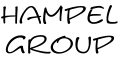
Leave a Reply