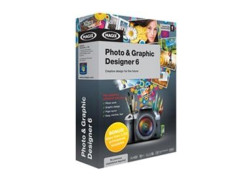 After spending nearly an hour checking hundreds (thousands?) of line points in a rather complex line in Xara Photo and Graphics Designer and still not being able to find where the line was broken – I turned to Google for help and within a minute came up with a 2 second solution!
After spending nearly an hour checking hundreds (thousands?) of line points in a rather complex line in Xara Photo and Graphics Designer and still not being able to find where the line was broken – I turned to Google for help and within a minute came up with a 2 second solution!
If you go in to Shape Editor mode, select any control point on your line and then hit HOME or END on your keyboard, it will take you immediately to the end of the line. If I had just thought to ask Google in the first place, it would have saved me a lot of time.
Thanks to the Xara Xone Tip of the Week for the answer.
I must say I am loving the simplicity of Xara Photo and Graphics Designer for many basic web graphics design tasks (gradients, buttons, logos, etc), and also appreciate some of the more complex capabilities (masks, photo manipulation, etc). I’m using Photoshop less and less these days and have no reason at all to fire up Illustrator. This should save me a lot in software upgrade costs in the future!
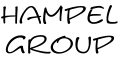
Leave a Reply